If you are willing to get traffic from bing and yahoo webmaster to your blog or website you need to submit and verify your website or blog with bing webmaster tools and before you do this you need to open a microsoft account and after doing this you would get loads of traffic from bing and yahoo as one of the search engine on the internet.
Microsoft are the owner of bing and yahoo search so if you want your blog or website to be submitted and verified by bing and yahoo you should follow the step by step instruction in this post that am about to roll out every website or blog owner that needs traffic to grow there website or blog.
(1) Go to bing.com and sign up to open a new bing account if you dont yet have account with them.When you are done with opening the account with bing then go to http://www.bing.com/toolbox/submit-site-url.
(2) after typing in your blog or we3bsite url and the spam verification code you would be taken to a next page that shows that your site has been successfully submitted to bing.
(3) Type into the search box then submit your search to yahho and that would take you to bing search results then click on the black circle search results area or you can go to www.search.yahoo.com/info/submit.html
(4) The next action would take you to a yahoo site submission page, where you are set to submit your site.
(5) When you click the black circle area that says submit your site for free you you will be taken to the next page which is this url www.bing.com/toolbox/webmaster/ and where you are require to sign into your bing account .
(6) Click on sign in button to get into your bing account in page in order to provide your bing login account details to get into your bing account home page. The url would be like this http://www.bing.com/webmaster/webmastermanagersitespage.aspx.
(7) Then after signing in finally into your bing webmaster account and at this junction you are expected to type in your site url and click add and then you will
taken to the next page that requires you to enter your sitemap and submit it then after adding your sitemap or decided leaving it blank you will you will click the add tab button .Then finally you will provided with bing verification options on the next page .There are two options for verifying ownership in bing webmaster area but the option two what i would advice you to chose because its easy to use it requires you just copying and pasting the generated bing meta tag in your default
webpage.At this time when you get the generated bing verification meta codes simply copy it and then go to your blogger dashboard and click on template -edit html then now you click on edit html a default webpage will open for you to paste the generated meta tag authentication code at the immediate head section of your webpage before the closing head section .After you have pasted the code click save template and go back to bing site verification and click verify.and then you are taken to the last page with your site pending verification status.
Microsoft are the owner of bing and yahoo search so if you want your blog or website to be submitted and verified by bing and yahoo you should follow the step by step instruction in this post that am about to roll out every website or blog owner that needs traffic to grow there website or blog.
(1) Go to bing.com and sign up to open a new bing account if you dont yet have account with them.When you are done with opening the account with bing then go to http://www.bing.com/toolbox/submit-site-url.
(2) after typing in your blog or we3bsite url and the spam verification code you would be taken to a next page that shows that your site has been successfully submitted to bing.
(3) Type into the search box then submit your search to yahho and that would take you to bing search results then click on the black circle search results area or you can go to www.search.yahoo.com/info/submit.html
(4) The next action would take you to a yahoo site submission page, where you are set to submit your site.
(5) When you click the black circle area that says submit your site for free you you will be taken to the next page which is this url www.bing.com/toolbox/webmaster/ and where you are require to sign into your bing account .
(6) Click on sign in button to get into your bing account in page in order to provide your bing login account details to get into your bing account home page. The url would be like this http://www.bing.com/webmaster/webmastermanagersitespage.aspx.
(7) Then after signing in finally into your bing webmaster account and at this junction you are expected to type in your site url and click add and then you will
taken to the next page that requires you to enter your sitemap and submit it then after adding your sitemap or decided leaving it blank you will you will click the add tab button .Then finally you will provided with bing verification options on the next page .There are two options for verifying ownership in bing webmaster area but the option two what i would advice you to chose because its easy to use it requires you just copying and pasting the generated bing meta tag in your default
webpage.At this time when you get the generated bing verification meta codes simply copy it and then go to your blogger dashboard and click on template -edit html then now you click on edit html a default webpage will open for you to paste the generated meta tag authentication code at the immediate head section of your webpage before the closing head section .After you have pasted the code click save template and go back to bing site verification and click verify.and then you are taken to the last page with your site pending verification status.
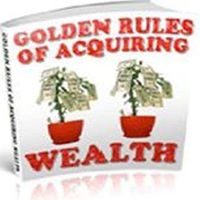

No comments:
Post a Comment